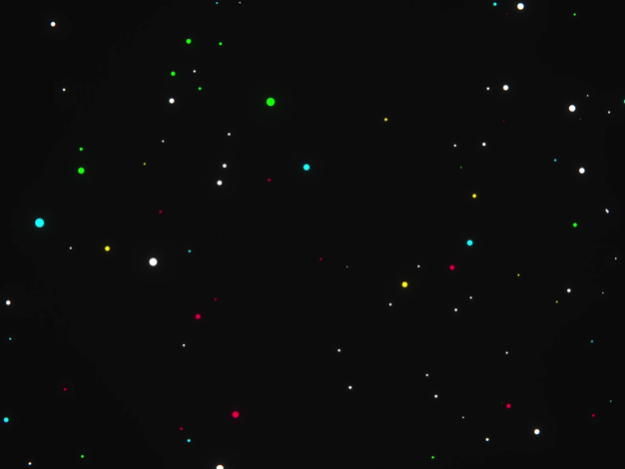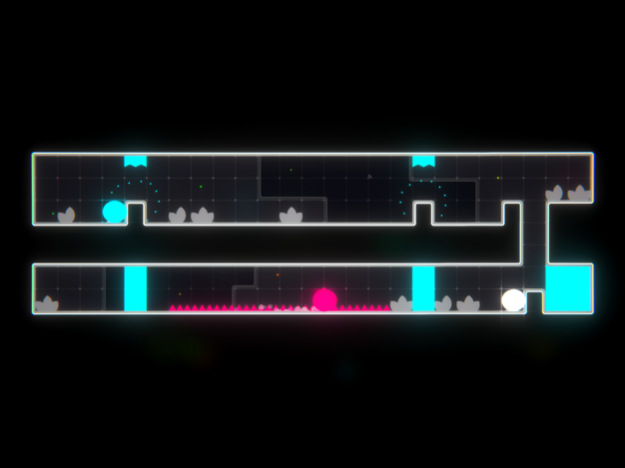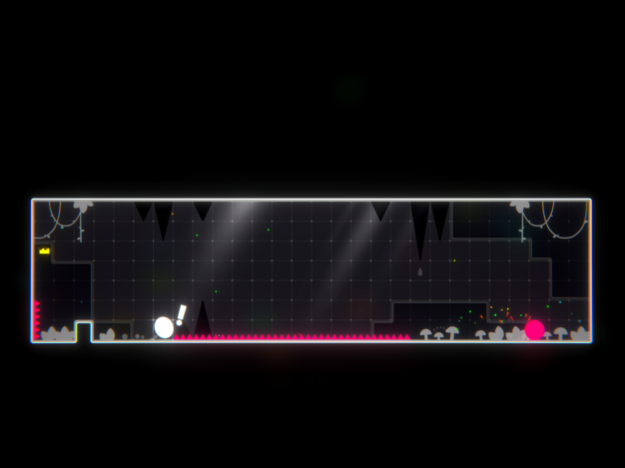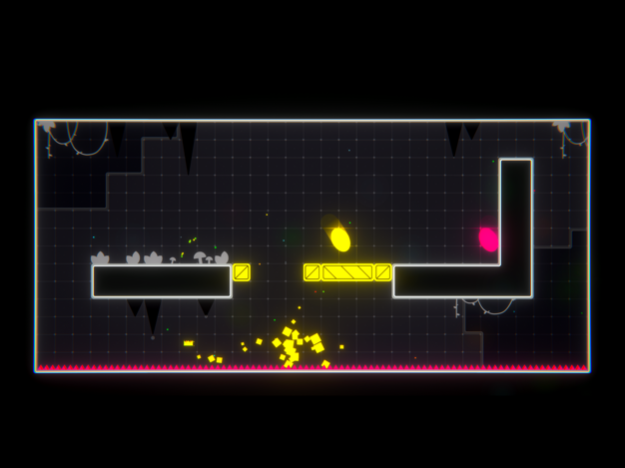Kombinera 1.0.1132
Continue to app
Paid Version
Publisher Description
Control multiple colored balls simultaneously in this brain-bending puzzle platformer. It's up to you to combine every ball and complete each perilous level. Can you solve them all? Can you save King Kombine from the Kave of Kaos?
Formidable puzzles. Precise navigation. Balls. Simultaneous control. A fallen king…
Move Simultaneously!
All balls move in unison, requiring creative problem solving and a well thought-out plan.
Combine Balls!
Merge all balls together to complete levels.
Avoid Obstacles!
Hazards abound, making for a perilous journey through each stage..
Special abilities
Different balls have special abilities, needed to traverse or overcome obstacles.
Challenging Puzzles!
Simple and accessible to pick up, but the puzzles grow more diabolical as you progress!
Core features
*Progress through 300 increasingly complex puzzles.
*Encounter new hazards and abilities.
*Replay levels to achieve best times.
*Grab collectibles to unlock new levels
*Vibrant neon visual style accompanied by electronic audio tracks.
*In-depth, complex, heart-tugging emotional storyline.
*Accessible controls.
Apr 15, 2022
Version 1.0.1132
- Fixed an issue causing level 290 to not complete.
About Kombinera
Kombinera is a paid app for iOS published in the Action list of apps, part of Games & Entertainment.
The company that develops Kombinera is Atari. The latest version released by its developer is 1.0.1132.
To install Kombinera on your iOS device, just click the green Continue To App button above to start the installation process. The app is listed on our website since 2022-04-15 and was downloaded 1 times. We have already checked if the download link is safe, however for your own protection we recommend that you scan the downloaded app with your antivirus. Your antivirus may detect the Kombinera as malware if the download link is broken.
How to install Kombinera on your iOS device:
- Click on the Continue To App button on our website. This will redirect you to the App Store.
- Once the Kombinera is shown in the iTunes listing of your iOS device, you can start its download and installation. Tap on the GET button to the right of the app to start downloading it.
- If you are not logged-in the iOS appstore app, you'll be prompted for your your Apple ID and/or password.
- After Kombinera is downloaded, you'll see an INSTALL button to the right. Tap on it to start the actual installation of the iOS app.
- Once installation is finished you can tap on the OPEN button to start it. Its icon will also be added to your device home screen.